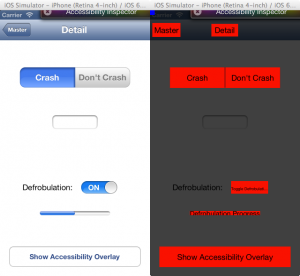I was a fairly early backer of the much-publicized Pebble smart watch. After being wristwatch-free for years, I’ve been wearing mine for nearly a week now, and have some early first impressions I thought I’d share for the curious.
First off: it’s a good-looking timepiece. While the 144×168 screen resolution sounds almost absurdly low for those of us who have been spoiled by full-color retina displays, it look just fine in context. The high-contrast display technology is great, and is visible in a wide range of conditions. Being able to turn on the backlight with a quick wrist-flick is terrific, though it does make playing hide-and-seek in the dark more challenging (as my kids will attest).
The on-device software is solid and well thought-out, with a clear, usable interface a bit reminiscent of the original iPod. Scroll views show a shadow at the top or bottom if there’s more content to display. Controlling music works like a charm with the built-in music app or any others that use Apple’s media control APIs. (Combined with Pandora and Apple TV, I can control music streaming from the Internet through my home sound system from my wrist. It’s the future!)
The included watch faces are fairly varied and interesting, with the binary display being a favorite of mine, though it takes me 10 seconds to figure out the time when someone asks me. And thanks to the support for notifications, I’ve known what those incessant chirrups coming from my phone are about without having to fish it out of my pocket.
Funnily enough, my biggest beefs with the out-of-the-box experience have to do with iOS. Pebble is taking advantage of some newer features in iOS 6 that haven’t been widely used yet, and there are still some rough edges on Apple’s side of things. Notifications have to be reset whenever the Pebble and phone lose contact with each other (which includes restarting either device, using Airplane mode, rebooting your phone for a system update, etc). Additionally, when the watch talks to the phone and the Pebble app isn’t already running in the background, iOS throws up an obtrusive alert telling you that the watch is trying to talk to the phone. It then launches the Pebble app into the foreground if you give it the permission to communicate it’s asking for.
There are, however, a few knocks I can level at the Pebble itself. If one gets multiple notifications in rapid succession — for example, when the mail app finds a few new messages in your inbox — the first notification immediately gives way to the latter, with no way to rewind and see the initial information.
The battery life doesn’t seem near as long as the advertised week. I admittedly haven’t run it into the ground yet, and I’m not 100% sure I gave it a full charge, since there’s no indication of charge status when it’s plugged in*, but so far it seems to last closer to 4 days than the week the company cites. (Oops — it just expired. Looks like the 4 day figure’s about right, and the low battery warning seems to appear 12-18 hours before it gives up the ghost.)
The most egregious problem, however, is the SDK. Or more precisely, the gaping hole where it should be. As detailed on http://www.ispebblesdkshipping.com/ (a spoof of Pebble’s own http://www.ispebbleshipping.com/), the kit that would allow developers to create new apps and watch faces for the Pebble was promised first for August 2012, then by January 23, then when the watch shipped. As of today, it still hasn’t turned up, and the company has been tight-lipped about what is causing the delay.
Given that the hardware specs have actually been improved since the Kickstarter finished, my hope is that the programmers are simply hoping to deliver something higher-quality and more capable than they’d initially planned on. The lack of communication, however, is a bit worrisome since many folks who have bought one of the devices did so out of a desire to be able to develop for it.
But overall, I’m happy with this first version of the Pebble. The existing functionality seems solid, and the possibilities for future improvements will be exciting once the SDK is finally out. If the company has to choose between putting something out soon that’s half-baked, or taking longer to create something they’re really proud of, it’s clear they choose the latter — a decision I applaud.
But now I have to go charge my watch.
* UPDATE: There actually is an indicator that lets you know when the watch is fully charged, but until the Pebble folks graciously pointed out the help page, I hadn’t been able to sort out the iconography they are using.