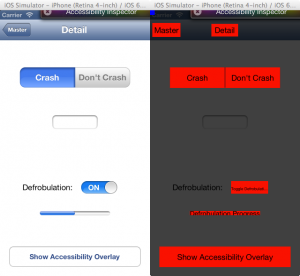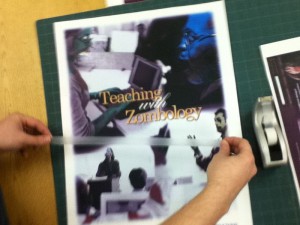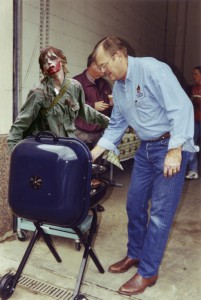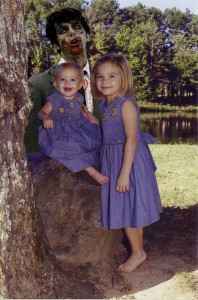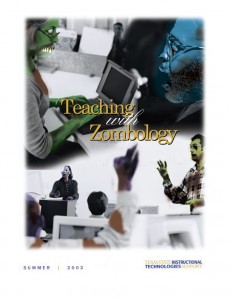(This is the non-illustrated semantic HTML edition. Also available: the fancy photos-included PDF edition.)
Dear family and friends,
It has been quite a year for our family. We’ve enjoyed some great times together with family and friends, a few promotions, a terrific (though slightly bittersweet) family vacation, a visit with alligators, an eviction from our house, a repatriation, and a new addition to the family. Read on for all of the details!
Kathy began the year working at Horizon Bay, an elder care facility around the corner from our house, as a caretaker. While she has a fantastic affection and gift for interacting with older folks, this was not a completely ideal appointment: it demanded a fair number of overnight shifts and other times that were inconvenient for her and the family, and it didn’t make much use of Kathy’s Therapeutic Recreation degree. After proving her worth and presenting her case to her boss, he appointed her Program Director for Clare Bridge, the Alzheimer’s community at Horizon Bay — a role that hadn’t existed before. She has received a number of accolades in her new position and, more importantly, loves it.
Emily continued her schooling, taking a few more art classes at ACC where she turned in some excellent work and continued to expand her artistic skills. In the middle of summer, she completed a long-planned move to Baltimore, which has the dual attractions of an art school that she’s interested in and portions of her family that she wanted to spend more time with. Her first few weeks there were a trifle rough: her car was broken into the first day she was there and the rougher sections of the city had her feeling a bit ill at ease. After selling the car and moving to a better section of town, she began to feel much more comfortable with the city, and is now enjoying it a great deal. She’s taking classes there and has been working a job at The Pratt Street Ale House for several months now, and has enjoyed the opportunities to visit with family and friends up in that part of the country.
Abigail is now in her Senior year at the high school. She’s taken up swim team this year, and has done quite well. She is turning in solid times on her events and enjoying her team and teammates a good deal. She has also been learning ukulele (it’s easier on her fingers that guitar was) and continuing to do some singing. One of her favorite classes at school has been a Special Education PE class, where she helps the kids there to stay fit and engage with others. Her plans for next year are still a bit murky, but we’re talking about and weighing the advantages and expenses of work, travel, college, etc.
Liam is halfway through his Freshman year. He has found the transition to High School easier than he expected, though the demands of marching band came as something of a surprise to him. In the month before school started, the band would arrive at 7:30, march until noon, and then practice inside until 5:00. During the first week of that, he would come home, eat a bit, sit in a chair in the living room answering questions in monosyllables, and stumble off to bed around 8:00. His playing is excellent, and he earned second chair among all the French Horn players at his school, beaten out only by one senior. He’s pulled straight A’s so far, and has also been learning some programming in his spare time, writing a few iPhone apps with a little coaching from Dad.
Maggie is now in 7th grade. She continues be a great favorite of her teachers thanks to her sweet nature, generosity, and willingness to work hard. She loves animals, and was delighted at the opportunity to have a lengthy horse riding lesson over the summer thanks to some friends of ours. (It was accompanied by a shooting lesson as well, at which she did startlingly well.) She also continues to enjoy art a great deal, and created several lovely pieces for family members at Christmas. Stories are also a favorite of hers. She’s enjoyed reading and rereading Maximum Ride and Harry Potter this year, in addition to reading through Jurassic Park, Terry Pratchett’s Dodger, and All Creatures Great and Small with her Dad.
Sean is finishing up his second year at Mutual Mobile, where he has been writing iPhone and iPad apps. He recently moved to an Associate Director role, which means less day-to-day programming and more strategic work and caring for people there. He’s also playing music with O’Malarkey, a local Irish band, whenever he can squeeze in the time, and has been enjoying cooking for family and friends more this year. The building of a 25′ tall trebuchet, some delightful long hikes, and a train trip to Chicago with Liam and Sean’s brother rounded the year out nicely.
Over the summer, knowing that Emily was planning her move to Baltimore, we pulled together a last big family trip: a week in New Orleans, where we had spent a day as a family a few years back and all really enjoyed. The vacation was terrific. We stayed on the edge of the Vieux Carré, and enjoyed rides around town on the streetcars, trips to the botanical gardens, aquarium and insectarium, and one of the most memorable meals we have ever enjoyed. (At Jacques Imo’s — “Warm Beer, Lousy Service” and highly recommended.) A particular highlight of the trip was a boat tour through Honey Island swamp, where we met a family of friendly warthogs and saw a number of alligators up close.
Alas, when we returned to San Marcos, it was to a home with a broken toilet supply line which had flooded a good portion of the house. Some of our good friends were checking on the homestead while we were gone and discovered the problem before it got even farther along, but it still ended up causing tens of thousands of dollars of damage. We moved to a three bedroom apartment for “no more than 45 days.” That ballooned to three months before we finally got home. Fortunately, USAA (our insurance company) was very helpful, one of our church friends was gracious enough to build us a beautiful new built-in bookcase, Kathy was able to replace the abhorrent pink tile that has lurked in our bathroom since we moved in, and the house now looks better than when the whole ordeal began.
During our exile, Maggie got stuck sleeping on the couch for much of time time which, understandably, became tiresome for her partway through our stay. As a thank-you for her forbearance, we (perhaps rashly) promised her a kitten upon our return home. Hewing to the family tradition of absurdly named animals (“Fluffy” the hermit crab, “Llama” the gerbil, “Hasenpfeffer” the rabbit), she christened her new black kitten “Mayonnaise”. He’s quickly made himself at home, and has even won over Liam, the most pet-skeptical among us.
As we review our year, it is apparent how blessed we are to have such terrific family, such wonderful friends — what a different year it would have been without those of us who give us regular support, and those we know are further off in the wings, ready to offer friendship when it’s needed. Thanks for being a part of our lives, and for allowing us to be part of yours.
May all the joys of this blessed season be yours in full measure. Merry Christmas!
The Clan McMains
(San Marcos Chapter)